Summary: this tutorial shows you how to use the PostgreSQL UPDATE join syntax to update data in a table based on values in another table.
Introduction to the PostgreSQL UPDATE join syntax
Sometimes, you need to update data of a table based on values in another table. In this case, you can use the PostgreSQL UPDATE join syntax as follows:
1 2 3 4 | UPDATE A SET A.c1 = expresion FROM B WHERE A.c2 = B.c2; |
To join to another table in the UPDATE statement, you specify the joined table in the FROM clause and provide the join condition in the WHERE clause. The FROM clause must appear immediately after the SET clause.
This form of the UPDATE statement updates column value c1 in the table A if each row in the table A and B have a matching value in the column c2.
PostgreSQL UPDATE JOIN example
Let’s take a look at an example to understand how the PostgreSQL UPDATE join works. We will use the following database tables for the demonstration:

First, create a new table called product_segment that stores the product segments such as grand luxury, luxury and mass.
The product_segment table has the discount column that stores the discount percentage based on a specific segment. For example, grand luxury products have 5% discount while luxury and mass products have 6% and 10% discount respectively.
1 2 3 4 5 6 7 8 9 10 11 12 | CREATE TABLE product_segment ( ID SERIAL PRIMARY KEY, segment VARCHAR NOT NULL, discount NUMERIC (4, 2) ); INSERT INTO product_segment (segment, discount) VALUES ('Grand Luxury', 0.05), ('Luxury', 0.06), ('Mass', 0.1); |
Second, create another table named product that stores the product data. The product table has the foreign key column segment_id that links to the id of the segment table.
1 2 3 4 5 6 7 8 9 10 11 12 13 14 15 16 17 18 19 20 21 22 23 24 25 26 27 28 29 30 31 | CREATE TABLE product( id serial primary key, name varchar not null, price numeric(10,2), net_price numeric(10,2), segment_id int not null, foreign key(segment_id) references product_segment(id) ); INSERT INTO product (name, price, segment_id) VALUES ('diam', 804.89, 1), ('vestibulum aliquet', 228.55, 3), ('lacinia erat', 366.45, 2), ('scelerisque quam turpis', 145.33, 3), ('justo lacinia', 551.77, 2), ('ultrices mattis odio', 261.58, 3), ('hendrerit', 519.62, 2), ('in hac habitasse', 843.31, 1), ('orci eget orci', 254.18, 3), ('pellentesque', 427.78, 2), ('sit amet nunc', 936.29, 1), ('sed vestibulum', 910.34, 1), ('turpis eget', 208.33, 3), ('cursus vestibulum', 985.45, 1), ('orci nullam', 841.26, 1), ('est quam pharetra', 896.38, 1), ('posuere', 575.74, 2), ('ligula', 530.64, 2), ('convallis', 892.43, 1), ('nulla elit ac', 161.71, 3); |
Third, suppose you have to calculate the net price of every product based on the discount of the product segment. To do this, you can apply the UPDATE join statement as follows:
1 2 3 4 5 6 | UPDATE product SET net_price = price - price * discount FROM product_segment WHERE product.segment_id = product_segment.id; |
This statement joins the product table to the product_segment table. If there is a match in both tables, it gets the discount from the product_segment table, calculates the net price based on the following formula, and updates the net_price column.
1 | net_price = price - price * discount; |
Let’s use the following SELECT statement to check the data of the product table:
1 2 3 4 | SELECT * FROM product; |
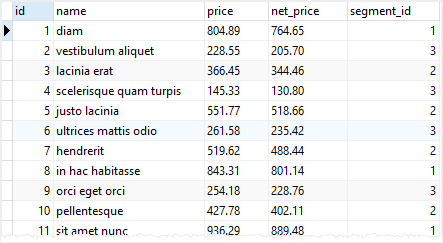
As you can see, the net_price column has been updated with the correct values.
In this tutorial, you have learned how to use the PostgreSQL UPDATE join statement to update data in a table based on values in another table.